Data Guard broker is a nice tool to switch over and fail over the database in data guard environment. Using data guard broker is like a driving a car with navigation system. Hence, if broker fails in the middle of switch over, then we don't know where we are and we got to troubleshoot and see which step it failed.
I personally use manual switch over and of course there are some database i use broker too.
How do we configure the broker? Please follow these steps.
My Database info :
Primary database devdb12
Standby database devdb12_dg
Step 1
Configuring the
broker parameters
Set initialization parameter DG_BROKER_START to a
value of TRUE on both databases
so that Data Guard Broker background process (DMON) would start automatically
whenever a Data Guard configuration was successfully implemented.
ALTER SYSTEM SET dg_broker_start = TRUE;
Broker creates two data file to store the
information. It creates on the default directory$ORACLE_HOME/dbs. We can also change the directory by using the
below command.
alter system set dg_broker_config_file1 =
'/data01/dbArch/' scope=both;
alter system set dg_broker_config_file2 =
'/data01/dbArch/' scope=both;
Step 2 Configuring the
listener.
During actions like a swichtover and a failover the
Dataguard Broker interface will stop and start the instances. The Dataguard
Broker Interface needs static registration of the databases in the listener.ora
files. The required format is db_unique_name_DGMGRL[.db_domain].
The below entry should be in primary database
listener.ora file. Listener should be up and running.
LISTENER =
(DESCRIPTION_LIST =
(DESCRIPTION =
(ADDRESS = (PROTOCOL =
TCP)(HOST = 99.999.99.999)(PORT = 1521))
(ADDRESS = (PROTOCOL =
IPC)(KEY = EXTPROC1521))
)
)
SID_LIST_LISTENER =
(SID_LIST =
(SID_DESC =
(GLOBAL_DBNAME = devdb12)
(ORACLE_HOME =
/ora/app/oracle/product/11.2.0/db_1)
(SID_NAME = devdb12)
)
(SID_DESC =
(GLOBAL_DBNAME =
devdb12_dgmgrl)
(ORACLE_HOME =
/ora/app/oracle/product/11.2.0/db_1)
(SID_NAME = devdb12)
)
)
The below entry should be in standby database
listener.ora file. Listener should be up and running.
LISTENER =
(DESCRIPTION_LIST =
(DESCRIPTION =
(ADDRESS = (PROTOCOL =
TCP)(HOST = 99.999.99.999)(PORT = 1521))
(ADDRESS = (PROTOCOL =
IPC)(KEY = EXTPROC1521))
)
)
SID_LIST_LISTENER =
(SID_LIST =
(SID_DESC =
(GLOBAL_DBNAME = devdb12_dg)
(ORACLE_HOME =
/ora/app/oracle/product/11.2.0/db_1)
(SID_NAME = devdb12_dg)
)
(SID_DESC =
(GLOBAL_DBNAME =
devdb12_dg_dgmgrl)
(ORACLE_HOME =
/ora/app/oracle/product/11.2.0/db_1)
(SID_NAME = devdb12_dg)
)
)
Step 3 Create the broker
for primary database. This command can be executed only
on primary database. Use the CREATE
CONFIGURATION command to initialize a Data Guard Broker configuration named devdb12_broker,
and confirm its creation with the SHOW CONFIGURATION command:
create
configuration 'devdb12_broker' as
primary
database is devdb12
connect
identifier is devdb12;
show configuration
Step 4 Add the broker for standby database. This
command can be excuted only on primary
database. If we have three standby then, we need to add broker config for three
times on the primary database.
add database devdb12_dg as
connect
identifier is devdb12_dg
maintained
as physical;
show configuration
Step 5 Enabling
the broker
Issue the ENABLE CONFIGURATION command to activate
the configuration and then confirm the successful activation of the primary and
standby databases via the SHOW DATABASE command:
enable configuration;
show database devdb12
show database devdb12_dg
Show configuration
Now you are done with Broker setup! :-)






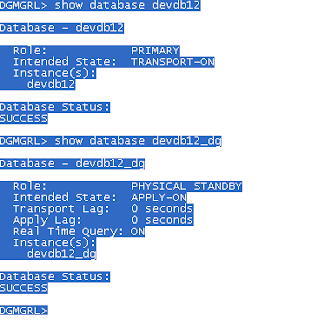

No comments:
Post a Comment